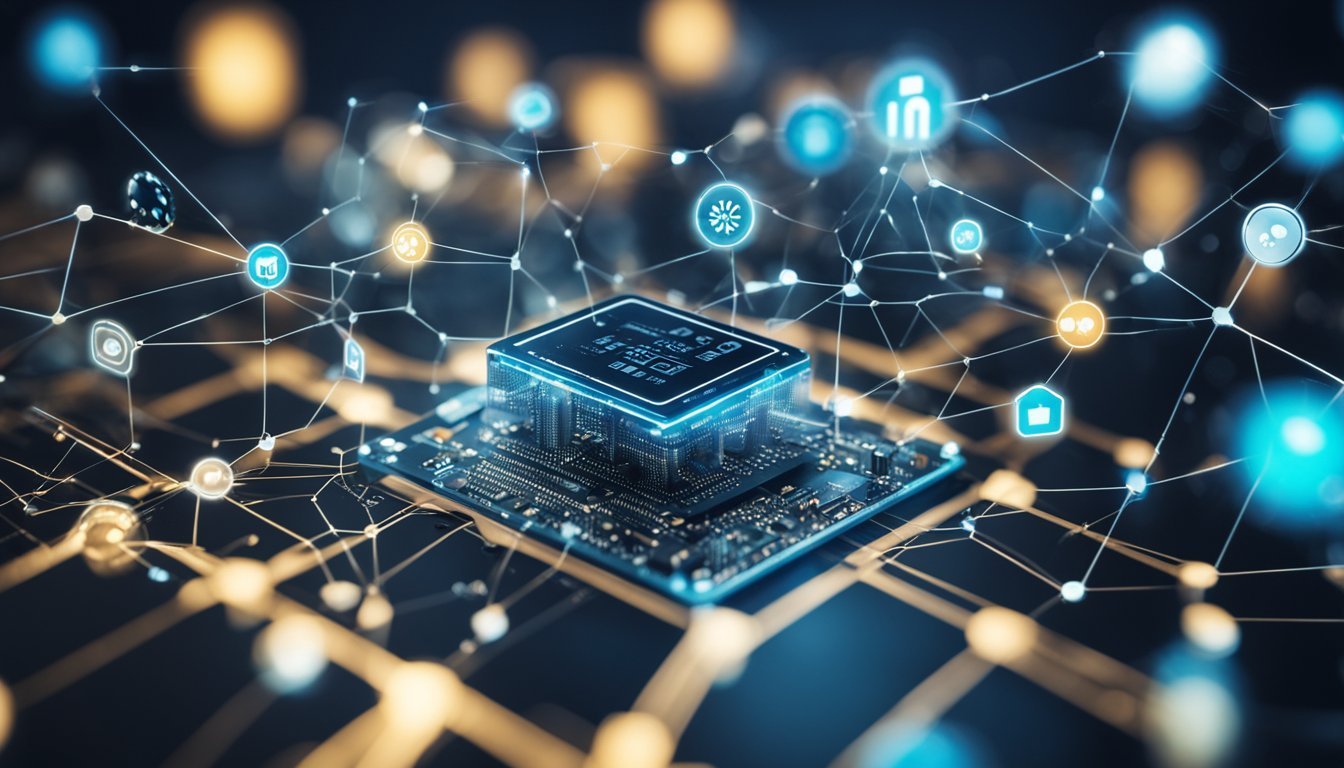Did you know that 93% of malware is caught thanks to sandboxing? This tech is key in fighting off new threats. It puts risky code in a safe, virtual space for checks. This way, experts can see what it does without harming the system.
By testing malware in a sandbox, companies learn how to get stronger. Sandboxing is key in spotting and stopping threats, like new attacks that others miss. It’s a vital part of keeping systems safe from hackers.
Key Takeaways

- Sandboxing is a key way to keep systems safe by testing risky code in a safe space.
- It lets experts see what risky code does without harming the system.
- This method is great at finding and stopping new threats that others might miss.
- Testing malware in a sandbox helps companies get better at security.
- Sandboxing is a must-have for keeping up with cyber threats and protecting systems.
Introduction to Cybersecurity Sandboxing
Cybersecurity sandboxing is key in keeping information safe. It makes a safe space to test harmful code. This way, security teams can watch how suspicious files or apps act without harming the system. It keeps the network safe from security threats.
Isolation of Suspicious Code
Security experts put the code in a safe spot. They watch how it interacts with the system and network. This helps them spot and understand any bad intentions. It’s vital for malware investigation, threat containment, and keeping the system safe.
Monitoring and Analyzing Behavior
Sandbox testing can catch malware by testing it safely. It’s over 99.95% accurate in managed solutions. But, it can take 7 to 20 minutes to check a file, which might let threats act too late. Researchers use sandboxing a lot for malware analysis services, trying to make it faster and better.
Sandboxing is very important in cybersecurity. It lets experts monitor and analyze suspicious code safely. This helps improve how well security teams can protect and contain threats.
Types and Components of Sandbox Environments

In cybersecurity, there are three main types of sandboxing: manual, automatic, and hybrid. Manual sandboxing needs human help and gives a lot of control but takes a lot of time. Automatic sandboxing works with little human help, doing tests quickly and on a large scale. Hybrid sandboxing mixes both, offering control and speed.
Manual, Automatic, and Hybrid Sandboxing
Manual sandboxing means security experts watch and check suspicious code by hand. It gives a clear view and control, but it’s hard to do on a big scale.
Automatic sandboxing does the checking by itself, needing less human help. It tests lots of code fast, which is great for fighting many cyber threats.
The hybrid sandboxing method uses both manual and automatic ways. It uses machines for the first check and people for tricky cases. This mix works well in complex threat situations.
Key Components: Virtual Machines, Emulators, and Sandboxes
The main parts of a sandbox are virtual machines, emulators, and different types of sandboxes. Together, they make a safe place to test and look at suspicious code.
- Virtual machines create a fake computer setup, letting different operating systems and apps run on one real computer.
- Emulators copy the actions of certain hardware or software, helping test apps and code on different platforms.
- System-level sandboxes keep the whole operating system safe, while application-level sandboxes keep single programs or processes from touching the main system.
| Sandbox Type | Description | Examples |
|---|---|---|
| System-level Sandbox | Keeps the whole operating system safe | VMware, VirtualBox, Hyper-V |
| Application-level Sandbox | Keeps single programs or processes safe | Google Chrome Sandbox, Mozilla Firefox Sandbox |
These parts work together to make a safe place for testing and checking suspicious code and threats. They do this without risking the main system.
Methods of Sandbox Analysis

Cybersecurity experts use different methods to check out suspicious code in a sandbox. These methods help them understand threats better. They look at the code’s behavior and what it does.
Static Analysis
Static analysis looks at the code without running it. It checks for known bad patterns and signs. This way, security teams can spot threats by looking at the code’s structure and details safely.
Dynamic Analysis
Dynamic analysis watches the code as it runs in the sandbox. Experts see how the code acts in real-time. They can catch bad actions that happen only when it’s running, like network talks or file changes.
Memory Dump Analysis
Memory dump analysis looks at the memory of the sandbox to find malware that lives in memory only. It’s great for finding threats that hide from file checks.
Using these sandbox analysis methods, teams get a full picture of threats. This helps them do better malware investigation and threat detection. This approach makes their cybersecurity stronger.
Best Cybersecurity Podcasts for Beginners
What Is Sandboxing in Cybersecurity? – Benefits and Use Cases
Cybersecurity sandboxing brings many benefits to an organization’s security. It helps identify and analyze malware like viruses and ransomware safely. This way, it prevents system-wide damage and lets experts study the malware deeply.
When used with network security tools, sandboxing blocks harmful connections. It adds a strong security layer to the network. The data from sandboxing is key for finding threats early and improving security measures.
Sandboxing stops unauthorized data access and protects privacy. It also keeps the system stable by stopping harmful code from causing widespread problems.
For industries like finance and healthcare, sandboxing is key for meeting strict security rules. It uses virtual technology to test software safely, making testing more efficient and secure.
Sandboxing is now a key tool in many areas, including cybersecurity and software development. It helps protect systems and stop malware from spreading. This is true for web browsers and productivity tools alike.
The sandboxing security market was worth US$ 8.1 billion in 2022, showing its growing role against cyber threats. By using sandboxing, companies can boost their security, keep data safe, and stay ahead of new threats.
Challenges and Limitations of Sandboxing
Sandboxing is a strong tool in cybersecurity, but it has its challenges and limits. Advanced malware can sometimes figure out it’s in a sandbox and change its actions to avoid being caught. This makes it hard to analyze and defend against these threats.
Also, checking for threats in a sandbox can be resource-intensive, using up a lot of system resources and slowing things down. Companies need to find a balance between security and efficiency. They must make sure their sandboxing doesn’t slow down their daily work.
Sandbox Evasion Techniques
Malware creators are always finding new ways to get past sandbox checks. Some common ways they do this include:
- Waiting to do bad things to avoid getting caught in a time-limited sandbox
- Using bugs in the sandbox software or apps to get around checks
- Figuring out if they’re in a sandbox and changing how they act
- Using polymorphic techniques to keep changing their code, making it hard to analyze
Resource Intensiveness and False Positives
Sandboxing can sometimes wrongly flag harmless software as bad, or miss real threats. This is a big issue with zero-day threats and advanced malware, which are new and hard to spot.
Also, sandboxing takes a lot of resources, which can slow down an organization’s cybersecurity work. Security teams need to make their sandboxing more efficient. Using content disarm and reconstruction (CDR) tech can help by reducing the data that needs checking.
Even with its challenges, sandboxing is key to a good cybersecurity plan. Security experts need to know its limits and keep improving their methods. They should use sandboxing with other security tools to fight against new threats.
Integrating Sandboxing with Other Cybersecurity Tools
To make cybersecurity better, it’s key to link sandboxing with other security tools. This combo helps spot and tackle new threats better. By adding sandboxing data to threat intelligence, security orchestration, automation, and response (SOAR) tools, we can make the process smoother and quicker.
CrowdStrike Falcon Sandbox
The CrowdStrike Falcon Sandbox is a top choice for sandboxing. It uses the cloud-based CrowdStrike Falcon platform for top-notch threat analysis and IOCs. This tech is great at catching complex threats, helping keep organizations ahead of hackers.
This tool also connects well with other security tools through APIs. This sharing of threat info and automating responses makes the whole security system stronger. It helps in making sure all parts of the cybersecurity setup work together smoothly.
| Key Features of CrowdStrike Falcon Sandbox |
|---|
| Cloud-native architecture for scalable and efficient threat analysis Advanced detection of sophisticated malware and advanced persistent threats (APTs) Seamless integration with the CrowdStrike Falcon platform for enhanced visibility and control Rich API integration with other security tools for streamlined security orchestration Proactive threat hunting and rapid response to emerging threats |
Linking CrowdStrike Falcon Sandbox with other cybersecurity tools helps use security investments fully. It leads to a more complete and automated way of finding, checking, and dealing with threats.
Conclusion
Cybersecurity sandboxing is key in today’s world, offering a safe space to check and stop threats. It helps security teams learn how to improve their defenses. Even with challenges like tricky attacks and needing lots of resources, its benefits are huge.
It helps find threats, respond quickly, and plan better security. Adding sandboxing to other security tools makes it even stronger. Solutions like CrowdStrike Falcon Sandbox help keep up with new threats, protecting systems and data.
The success of sandboxing depends on keeping up with cyber attackers’ new moves. By staying alert, using new tech, and always improving, companies can protect their digital assets well.