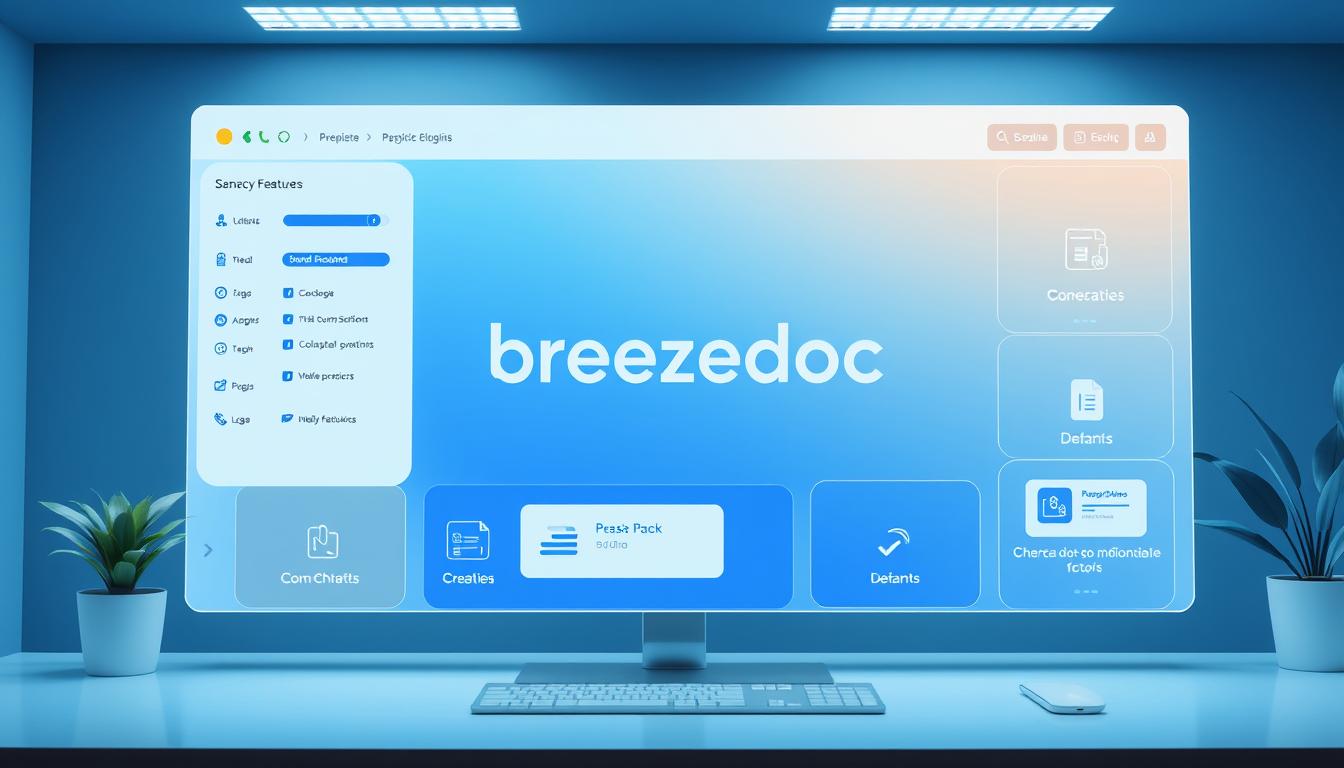Did you know BreezeDoc’s free plan lets you send up to 2 documents a month? It’s a surprise, but this tool is becoming a top choice over expensive services like DocuSign. In this review, I’ll dive into BreezeDoc’s features, pricing, and value. This will help you see if it’s the best signing solution for your business.
Key Takeaways – BreezeDoc Review

- BreezeDoc offers a free plan with up to 2 documents per month, as well as tiered pricing options starting at $9 one-time for 5 documents per month.
- The platform provides a selection of templates for common business documents, including contracts, agreements, and NDAs, along with customizable email templates for document sharing.
- BreezeDoc is an affordable alternative to expensive SaaS tools, with a lifetime membership available on the popular AppSumo platform.
- The platform’s user-friendly interface and focus on efficiency and productivity enhancements make it a compelling option for professionals and businesses dealing with document-heavy workflows.
- BreezeDoc’s pricing structure is positioned as an investment, with the potential to save time and resources, particularly for those willing to prioritize operational efficiency.
What is BreezeDoc?
BreezeDoc is a cloud-based document signing tool for businesses of all sizes. It’s made by AppSumo’s team. BreezeDoc offers a simple and affordable way to sign documents, unlike expensive e-signature solution options out there.
Simple Document Signing Solution
With BreezeDoc, you can upload PDFs and add signature fields easily. You can also assign documents to multiple people, customize how you share them, send reminders, and track who opens them. This cloud-based document management tool makes signing documents faster and more organized.
Key Features of BreezeDoc
- Lifetime free deal with access to the document signing tool
- Subscription categories include AppSumo, Free Tools, and Productivity
- Affordable pricing tiers starting from $9 for enhanced features
- Secure document storage and encryption
- Real-time tracking and updates on recipient activity
- Customizable email templates for document sharing
- Integrations with popular productivity tools (limited)
BreezeDoc offers many features and flexible pricing. It aims to make signing documents easy and efficient for businesses of all sizes.
BreezeDoc Pricing: Affordable Options
Many businesses look for affordable document signing software. BreezeDoc offers various pricing options for all sizes of organizations. It has a free plan and affordable lifetime deals.
The free plan lets users send up to 2 documents a month. It’s perfect for individuals or small teams needing occasional signing. For more features, BreezeDoc has paid tiers:
- Tier 1 plan ($9 one-time): Provides 5 documents per month, unlimited templates, reminders, and multiple recipients.
- Tier 2 plan ($19 one-time): Offers 15 documents per month.
- Tier 3 plan ($39 one-time): Includes 40 documents per month.
The pricing is designed to offer value at every level. BreezeDoc is a smart choice for businesses needing frequent document signing. It’s affordable and can improve your document management without costing too much.
| Plan | Documents per Month | Price |
|---|---|---|
| Free | 2 | $0 |
| Tier 1 | 5 | $9 one-time |
| Tier 2 | 15 | $19 one-time |
| Tier 3 | 40 | $39 one-time |
Getting Started with BreezeDoc

Starting with BreezeDoc makes signing documents easy. This platform simplifies your document signing workflow from start to finish. Let me guide you through getting started with BreezeDoc and its key features.
Step-by-Step Guide to Using BreezeDoc
To start, click the “Create Document” button to upload your PDF file. Then, add signature fields, text boxes, checkboxes, and date fields for everyone involved. You can assign specific parties to the document and rename them for better clarity.
After setting up your document, save and click “Send” to email it to the recipients. Customize the email and set reminders for a smooth signing process. BreezeDoc’s easy interface helps you through the signing process, making it simple to get documents signed.
BreezeDoc stands out with its real-time updates on recipient activity. You can see who’s signing and get notified when they’re done. This keeps you updated and ensures a smooth signing process.
For small businesses, freelancers, or large organizations, BreezeDoc is perfect. Its design and features are great for managing your document signing workflow and e-signature process. Start with BreezeDoc today and see how it simplifies your how to use breezedoc process.
breezedoc review: User-Friendly Interface
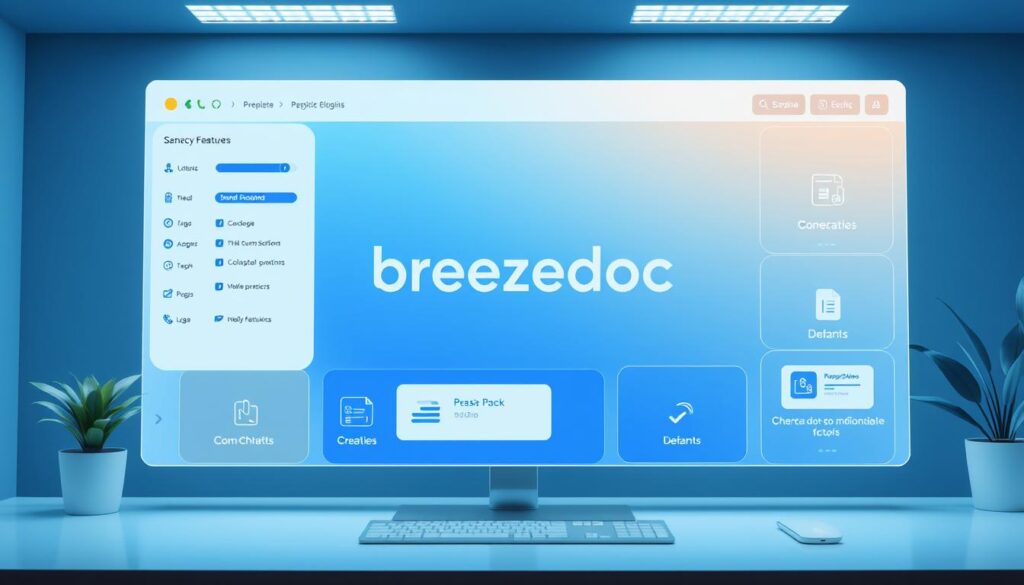
Document signing software should be easy to use. After testing BreezeDoc, I found its interface to be very intuitive. It’s easy to manage your document signing needs thanks to its simple design and easy navigation.
BreezeDoc stands out for its simplicity. It doesn’t have a cluttered layout or hard menus. Instead, it offers a clean workspace that helps you focus on signing documents. You can easily find your active documents, upcoming tasks, and updates on who has seen your documents.
The document signing process is also easy to follow. BreezeDoc walks you through each step, from uploading documents to adding signatures. You can easily customize documents with drag-and-drop functionality. Plus, tracking document activity and open rates helps you keep up with signers and finish contracts on time.
BreezeDoc’s focus on simplicity and ease of use makes it a strong choice. Its interface makes signing documents easier, which boosts productivity and gives a good experience for everyone involved. It’s great for small businesses, freelancers, or big companies looking to improve their document signing workflows.
Document Templates in BreezeDoc

I often work with different business documents and find BreezeDoc very helpful. It has a great selection of templates and lets me upload my own PDFs too.
The platform offers templates like a general business contract and a marketing project agreement. Although there are only a few at the moment, I believe AppSumo will add more as the product grows.
What I love about BreezeDoc is how easy it is to save documents with signature fields ready. This feature saves me a lot of time and makes sending out contracts simple. It’s a big reason why BreezeDoc stands out among other document management software.
Using BreezeDoc’s templates or creating my own is straightforward. Its focus on contract templates and document management has changed the game for my business. Now, I can focus more on important work and less on paperwork.
Tracking Document Activity

As a busy professional, I love how I can keep an eye on my documents’ progress. BreezeDoc’s breezedoc document tracking and e-signature activity monitoring are amazing for this. They give me real-time updates on who’s doing what with my documents.
The dashboard in BreezeDoc shows me the status of each document I’ve sent for signatures. I can instantly see who opened it, when, and if they’ve signed it. This info is super helpful for keeping the signing process smooth.
Real-time updates are a big help when I’m dealing with many people on a contract. I can spot any delays right away and fix them quickly. This keeps my documents moving and my clients or partners happy.
The breezedoc document tracking and e-signature activity monitoring features have changed the game for me. They’ve made managing documents easier and given me the visibility I need. Plus, the document management analytics from BreezeDoc help me make smart decisions and improve my document processes.
| Feature | Description |
|---|---|
| breezedoc document tracking | Monitor the progress of your documents, including real-time updates on recipient activity. |
| e-signature activity monitoring | Stay informed on who has opened, viewed, and signed your documents. |
| document management analytics | Gain insights into the performance and efficiency of your document management processes. |
Pros and Cons of Using BreezeDoc

As a professional copywriting journalist, I’ve looked into BreezeDoc, a document signing tool. After testing it, I found both good and bad points. Users should think about these before picking BreezeDoc for signing documents.
The Pros of Using BreezeDoc
- Ease of Use: BreezeDoc has a simple and easy-to-use interface. This makes it great for both individuals and teams to handle document signing tasks.
- Robust Collaboration Features: The tool has strong features for working together. Many people can review, comment, and sign documents at the same time, making signing faster.
- Strong Security Measures: BreezeDoc uses top-notch security like encryption, two-factor authentication, and session timeouts. This keeps your documents safe and secure.
- Cloud Accessibility: Being cloud-based means you can access and sign documents from anywhere. This gives you the freedom to work from anywhere.
The Cons of Using BreezeDoc
- Limited Integrations: BreezeDoc doesn’t work with many other business tools yet. This might be a problem for users who use a lot of different software.
- Pricing Concerns: BreezeDoc might cost more than some other signing solutions. This could be tough for small businesses or solo entrepreneurs with tight budgets.
BreezeDoc is a strong and secure way to sign documents, great for individuals and teams. Even with fewer integrations and higher prices, its ease of use, teamwork features, and security make it a good choice for reliable document signing.
| Pros | Cons |
|---|---|
| Ease of Use | Limited Integrations |
| Robust Collaboration Features | Pricing Concerns |
| Strong Security Measures | |
| Cloud Accessibility |
BreezeDoc vs. Other Document Signing Tools
BreezeDoc is a strong choice compared to big names like DocuSign. It has special features and prices that make it great for all kinds of businesses.
Comparing BreezeDoc to Popular Alternatives
BreezeDoc is available on AppSumo, known for its deals on software. The deal includes a lifetime membership, letting users get all future updates. You can also switch between four license types and get a 60-day money-back guarantee. This is a great deal for small businesses and startups.
BreezeDoc and DocuSign both offer secure document storage and real-time tracking. But BreezeDoc is easier to use and has better collaboration tools. This makes it perfect for users who aren’t tech experts.
BreezeDoc might cost a bit more than some others, but the AppSumo deal helps balance this. It also has a free trial, so you can try it before buying.
When looking at BreezeDoc versus tools like Google Workspace, Microsoft SharePoint, and Dropbox Business, its focus on security stands out. It uses top-notch encryption and access controls to keep sensitive info safe. This is key for companies dealing with private documents.
BreezeDoc is a top choice in the document signing software world. It combines great features, prices, and security. This makes it a reliable and easy-to-use option for businesses looking for an electronic signature solution.
GoHighLevel Review: All-in-One Tool
Use Cases for BreezeDoc
BreezeDoc is a powerful tool for signing documents online. It helps businesses of all sizes in many industries. Whether you’re dealing with legal contracts, onboarding clients, or speeding up sales, BreezeDoc makes things easier and more efficient.
One big way BreezeDoc helps is with contract management. It has a simple interface and strong security. This means you can safely sign and keep important agreements, like employment or vendor contracts. It also lowers the chance of losing documents.
For legal document processing, BreezeDoc is a game-changer. It’s great for law firms or companies with legal needs. It makes getting signatures faster, cuts down on wait times, and makes clients happier.
When it comes to client onboarding, BreezeDoc makes things smooth. Clients can sign documents right from their devices. This makes starting up with a company easier and less of a hassle, which makes customers happier.
BreezeDoc also helps with other tasks like sales contract approvals, HR document management, and regulatory compliance. It’s easy to use and flexible, making it a key tool for businesses looking to go digital and improve their document handling.
| Use Case | Benefits |
|---|---|
| Contract Management | Secure signing and storage of legal agreements |
| Legal Document Processing | Simplified signature collection, improved client experience |
| Client Onboarding | Efficient document signing, enhanced customer journey |
| Sales Contract Approvals | Streamlined workflows, faster deal closures |
| HR Document Management | Digitized employee records, improved compliance |
| Regulatory Compliance | Secure document handling, risk mitigation |
BreezeDoc’s easy-to-use features can change how businesses handle documents. It leads to better efficiency, follows rules better, and makes customers happier.
Conclusion
After looking closely at BreezeDoc, I’m sure it’s a top choice in the market. It offers a cost-effective and easy-to-use way to sign documents. With its lifetime deal, free plan, and key features, it’s great for businesses wanting to make signing contracts easier.
I’ve been really impressed with BreezeDoc’s easy interface and strong features. It’s a document signing tool recommendation for businesses of all sizes. It meets the main needs of today’s companies with its e-signature solution assessment.
As AppSumo keeps making BreezeDoc better, I think it will get even more useful. With its focus on giving a great breezedoc review summary, BreezeDoc is set to be a top pick for businesses needing an efficient and budget-friendly way to sign documents.
FAQ
What is BreezeDoc?
BreezeDoc is a cloud-based tool for signing documents. It’s made by AppSumo. It helps businesses sign documents easily with many people.
What are the key features of BreezeDoc?
BreezeDoc has many features. You can upload PDFs and add places for signatures. You can also send documents to many people at once.
Customize emails for sending documents. Send reminders to those who need to sign. Track who has opened or signed your documents.
How much does BreezeDoc cost?
BreezeDoc is free and has affordable deals. The Tier 1 plan costs $9 one-time and lets you send 5 documents a month.
The Tier 2 plan costs $19 one-time and lets you send 15 documents a month. The Tier 3 plan costs $39 one-time and lets you send 40 documents a month.
How do I get started with BreezeDoc?
Start by uploading a PDF to BreezeDoc. Then, add places for signatures. Finally, send it to the people who need to sign it.
The process is easy to follow thanks to BreezeDoc’s simple design.
What makes BreezeDoc’s interface user-friendly?
BreezeDoc’s interface is easy to use. It lets users move through the signing process smoothly. Its focus on simplicity makes it stand out.
Does BreezeDoc offer document templates?
Yes, BreezeDoc has templates like a business contract and a non-disclosure agreement. You can also make your own templates.
How can I track document activity in BreezeDoc?
With BreezeDoc, you can keep an eye on your documents. See who’s doing what in real-time. This helps you finish the signing process on time.
What are the pros and cons of using BreezeDoc?
BreezeDoc is easy to use and has great collaboration tools. It’s also very secure and accessible from the cloud. But, it might not work with many other tools. It could be too expensive for some small businesses compared to other options.
How does BreezeDoc compare to other document signing tools?
BreezeDoc is a budget-friendly choice compared to expensive services like DocuSign. It offers similar features but at a lower cost. It’s also easy to use.
What are some use cases for BreezeDoc?
BreezeDoc is useful in many areas. It helps with contract management, legal documents, and onboarding clients. It makes workflows smoother, boosts efficiency, and helps with following rules.