Hey there, fellow salespeople! Are you tired of using the same old cold outreach methods? Think SalesBlink is the answer you’ve been searching for? Think again. We’re diving into a detailed SalesBlink Review today. SalesBlink promises to make your outreach efforts smoother and increase your leads. But before you celebrate, we’ll explore its potential downsides. And trust me, you should look for other options because SalesBlink doesn’t deliver. So, whether you’re an experienced sales pro or just starting out, get ready for a thorough SalesBlink Review.
Key Takeaways

- SalesBlink claims to simplify email automation and lead generation, but customer reviews suggest otherwise.
- The tool’s features, such as the drag-and-drop campaign builder and multi-channel campaigns, may not live up to expectations.
- Negative reviews highlight issues with software bugs, unreliable customer support, and payment/billing problems.
- The lifetime deal offered by SalesBlink may not provide the value it promises compared to alternative options.
- Considering the mixed reviews and potential drawbacks, it’s crucial to explore other salesblink alternatives before committing to this platform.
What is SalesBlink?
SalesBlink is a sales engagement platform that makes email automation and lead generation easy. It’s an all-in-one solution for personalized sales outreach campaigns. This helps businesses streamline their sales and boost efficiency.
SalesBlink’s Claim to Simplify Email Automation and Lead Generation
SalesBlink simplifies email automation and lead generation at its core. It has a user-friendly visual campaign builder. Users can easily create complex campaign flowcharts with it.
Users can add triggers, delays, and actions to make personalized sales outreach campaigns. This meets their specific needs.
Drag-and-Drop Visual Campaign Builder and Multi-Channel Campaigns
SalesBlink’s drag-and-drop visual campaign builder is a key feature. It lets users see their campaign flowcharts and add blocks for email, call, and LinkedIn outreach. Users can use triggers and delays to make multi-channel campaigns.
This ensures a cohesive and personalized experience for prospects across different channels.
Recently, SalesBlink introduced BlinkGPT, an AI-powered tool. It helps users set up outreach campaigns in seconds. This feature improves sender reputation, spam avoidance, and email deliverability.
The platform also integrates with popular CRM solutions like HubSpot, Salesforce, Zoho, and Pipedrive. This helps users streamline their sales and keep a unified view of leads and contacts.
Key Features of SalesBlink
SalesBlink is a top sales tool that makes your email outreach and lead generation easier. It has many features to help you. Let’s look at what makes SalesBlink great for sales teams today.
BlinkGPT Sequences for Instant Campaign Setup
BlinkGPT is a big part of SalesBlink. It uses AI to write personalized emails and follow-ups for you. With BlinkGPT, setting up your email campaigns is easy. It automates reaching out to potential clients, saving you time.
Unified Inbox for Streamlined Communication
The Unified Inbox feature of SalesBlink lets you manage all your emails in one spot. You can check and reply to cold emails, sort leads, and keep up with prospects without using many inboxes. This keeps your emails reliable and makes sure they get to the right people.
Email Verification and Cold Email Outreach
SalesBlink has strong email verification and cold email outreach tools. It keeps your list of contacts fresh by checking and cleaning email addresses. This stops high bounce rates and makes sure you contact the right people. It also lets you send out cold emails automatically, growing your sales and increasing conversions.
| Feature | Description |
|---|---|
| BlinkGPT Sequences | AI-powered email sequence creation and automation |
| Unified Inbox | Centralized communication and lead management |
| Email Verification | Automated email list cleaning and validation |
| Cold Email Outreach | Streamlined cold email campaigns and follow-ups |
Pricing Plans and Options for SalesBlink

At SalesBlink, we offer flexible pricing options for businesses of all sizes. Our plans are designed to give you the tools you need for email automation and lead generation. This way, you can streamline your sales efforts easily.
SalesBlink’s pricing plans include:
- Email Warmup at $11 per user per month
- Email Outreach at $29 per user per month
- Sales Outreach at $89 per user per month
Each salesblink plan has its own set of features. The Email Warmup plan helps improve email delivery. The Email Outreach plan offers advanced outreach tools. And the Sales Outreach plan gives you everything you need for sales and lead generation across multiple channels.
Also, SalesBlink offers a 15% discount for annual billing. Plus, there’s a 14-day free trial. This lets you try out the platform before you decide to pay.
Whether you’re starting small or managing a big sales team, SalesBlink has a salesblink cost that suits you. We focus on making email automation and lead generation easy. Our services cater to businesses at various levels, from B2B data enrichment to LinkedIn extractors and daily domain leads.
salesblink review: Customer Feedback and Ratings
Looking at what customers say about SalesBlink is key. We’ll check out feedback and ratings from G2 and Capterra.
Positive and Negative Reviews on G2
On G2, SalesBlink has a high rating of 4.5 out of 5 stars. A reviewer likes the BlinkGPT feature, saying it makes sales easier. But, not everything is positive. A negative review mentions issues with sending emails and poor support.
Positive and Negative Reviews on Capterra
Capterra shows similar feedback, with a rating of 4.7 out of 5 stars. A positive review highlights its usefulness for cold outreach and finding leads. Yet, a negative review talks about constant issues with email delivery and poor support.
Overall, SalesBlink has a loyal customer base that values its features, like BlinkGPT. But, some users face problems with sending emails and getting help from support, which is crucial to consider when picking a sales tool.
Pros and Cons of Using SalesBlink

One of the top salesblink pros is the AI-driven BlinkGPT tool. It helps automate email sequences quickly, making sales more efficient. The platform also lets you personalize your outreach and works well with Gmail.
But, there are salesblink cons too. It doesn’t have email warm-up or tracking built-in, so you’ll need other tools for those. Some users have faced bugs and frustrations, and it doesn’t work well with LinkedIn or CRM systems.
Advantages of SalesBlink
- AI-powered BlinkGPT sequences for rapid email automation and campaign setup
- Personalization options to craft targeted outreach
- Seamless integration with Gmail, streamlining the sales workflow
- Available as a lifetime deal from Appsumo for a limited time
Drawbacks and Limitations of SalesBlink
- Absence of built-in email warm-up and tracking capabilities, requiring additional tools
- Reported issues with platform reliability and frustrating user experience
- Poor integration with LinkedIn and other CRM systems
- Lack of A/B testing functionality, hindering optimization of outreach efforts
- Requirement to provide credit card details for a free trial, limiting user experimentation
salesblink advantages include AI-driven automation and personalization. But, there are downsides like missing key features, reliability issues, and integration problems. Users should think carefully about these points before deciding if SalesBlink is right for them.
Salesrobot: A Better Alternative to SalesBlink

Salesrobot is a game-changer in sales engagement platforms. It goes beyond what SalesBlink offers by combining LinkedIn and cold email outreach. This makes it a powerful tool for reaching out to potential customers.
Key Features of Salesrobot for LinkedIn and Cold Email Outreach
Salesrobot’s AI creates personalized LinkedIn messages that feel real and help build strong connections. It automates LinkedIn and email outreach, sending up to 200 connection requests per week. This saves time and boosts your chances of success in sales.
The platform is easy to use and supports multiple LinkedIn profiles. It’s perfect for companies and sales teams looking to generate leads. Salesrobot also offers insights and analytics to help you fine-tune your outreach strategies.
Salesrobot stands out with its integration abilities. It works well with popular CRMs, helping you manage your leads and sales pipeline better. Plus, it has many integrations through Zapier, making data exchange smooth and streamlining your sales process.
Unlike SalesBlink, which mainly focuses on email, Salesrobot offers a broader solution for reaching out across channels. By using LinkedIn and email together, it can greatly improve your sales pipeline and help you connect with your target audience.
Also, Salesrobot’s pricing is simple, with one plan at $99 per month per account. This is more straightforward than SalesBlink’s tiered pricing. It makes Salesrobot more affordable for smaller teams and startups.
In summary, Salesrobot’s advanced features, seamless integrations, and tailored approach to LinkedIn and email outreach make it a top choice over SalesBlink. If you want to boost your sales engagement and lead generation, Salesrobot is a great option.
Pricing and Plans for Salesrobot
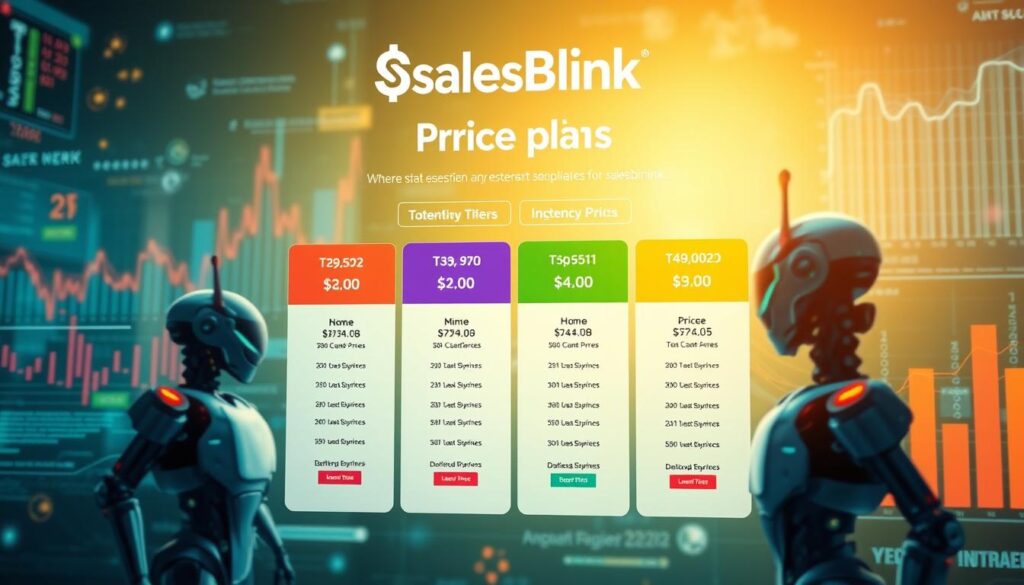
At Salesrobot, the salesrobot pricing is both affordable and flexible. It helps automate your LinkedIn and cold email outreach. Starting at just $99 per month, it’s a great choice for businesses of all sizes.
What makes Salesrobot stand out is that it gives you all premium features, no matter the plan. You get to use all the automation tools, lead generation, and manage campaigns across multiple channels. You don’t have to pay extra for add-ons or upgrades.
| Plan | Price | Key Features |
|---|---|---|
| Starter | $99/month | Unlimited LinkedIn connections Automated email sequences Lead generation and enrichment Basic analytics and reporting |
| Professional | $199/month | Everything in the Starter plan Multi-channel campaigns (LinkedIn + email) Advanced analytics and customizable dashboards Dedicated account manager |
| Enterprise | Custom pricing | Everything in the Professional plan Customized workflows and integrations Enterprise-level security and compliance Priority support and custom SLAs |
For teams needing more complex salesrobot plans or larger-scale solutions, the Enterprise plan offers custom pricing. It meets your specific needs. No matter the plan, Salesrobot keeps your salesrobot cost affordable and in line with your goals.
Comparison of SalesBlink and Salesrobot

When looking at sales engagement platforms, it’s key to weigh the good and bad of SalesBlink and Salesrobot. SalesBlink has gotten some good feedback, but there’s more to consider.
One big plus for Salesrobot is its reliable performance. It doesn’t have the bugs and outdated data issues that SalesBlink sometimes does. This means your sales team can work smoothly without tech problems.
For automating LinkedIn and cold email outreach, Salesrobot is a top choice. It has powerful tools that make it easy for sales teams and agencies to find new leads.
Price matters too. Salesrobot is often cheaper than SalesBlink, which is great for small and medium businesses. Its easy-to-use interface and smooth integrations make it a strong salesrobot alternative to SalesBlink.
To sum up, Salesrobot stands out with its reliable performance, strong features, and good price. It’s a top choice for businesses looking for a dependable sales engagement platform.
Verdict: Is SalesBlink Worth Your Time?
After a detailed review, it’s clear: SalesBlink might not be the right choice for your business. This is especially true if you’re focused on cold email outreach and lead generation.
Even though SalesBlink promises to make email automation easy and offers many features, it faces problems. Users often report bugs, poor customer support, and features that don’t meet expectations. The average ease of use rating of 4.6 out of 5 looks good, but the overall rating of 4.7 out of 5 stars based on 198 user reviews on Capterra shows a different picture.
Looking at alternatives like Salesrobot, you’ll find a better solution for cold email outreach and lead generation. Salesrobot’s pricing starting at $99/month with premium features might be a smarter choice. This is because it can allow reaching up to 200 LinkedIn connection requests per week.
The salesblink review verdict is clear: it’s not worth your time. The negative feedback, ongoing problems, and better options available make SalesBlink a poor choice for most sales teams and lead generation experts. It’s important to think about your needs and look into other options that offer a reliable and effective solution for your business.
GoHighLevel Review: All-in-One Tool
Conclusion
SalesBlink may seem appealing at first, but the negative feedback and ongoing issues make it a risky choice. Salesrobot is a better option for businesses wanting a reliable sales engagement solution. It has better features, is more affordable, and offers great customer support.
Choosing Salesrobot means sales teams and lead generation agencies get a smooth, customizable, and dependable platform. It helps them meet their growth goals without the problems of SalesBlink. The platform’s email warmup, deliverability, and customer service make it easy to use, letting users focus on engaging with prospects and making sales.
When picking a sales engagement tool, the choice is clear. Salesrobot is the top choice over SalesBlink, offering great features, reliable performance, and strong customer support at a good price. For businesses aiming to improve their outreach and boost sales, Salesrobot is the way to go.
FAQ
What is SalesBlink?
SalesBlink is a tool that makes email automation and lead generation easy for businesses. It has a drag-and-drop builder, supports multiple channels, and uses AI with BlinkGPT for quick outreach setup.
What are the key features of SalesBlink?
SalesBlink stands out with its BlinkGPT for automating emails, a single inbox for cold emails, and tools for verifying emails and sending cold outreach.
What are the pricing plans for SalesBlink?
SalesBlink has three plans: Scale ($25/month/user), Growth ($79/month/user), and Business ($179/month/user). Each plan offers different features like email limits, BlinkGPT tools, and support levels.
What do customers say about SalesBlink?
Reviews for SalesBlink are mixed. Some users like the BlinkGPT and email outreach tools. But, others mention bugs, poor support, and limited functions.
What are the pros and cons of using SalesBlink?
SalesBlink’s AI tool, BlinkGPT, automates email sequences well. Yet, it doesn’t have email warm-up or tracking features. Users also face bugs and CRM and LinkedIn integration problems.
What is a better alternative to SalesBlink?
Salesrobot is a top choice over SalesBlink. It offers a full sales engagement platform for automating LinkedIn and cold emails. Salesrobot is praised for its reliable performance, good prices, and top-notch support.
How do SalesBlink and Salesrobot compare?
SalesBlink has useful features but is often hit by bugs and poor support. Salesrobot, on the other hand, is a solid choice for sales teams and agencies. It excels in automating LinkedIn and cold emails with a focus on reliability.





