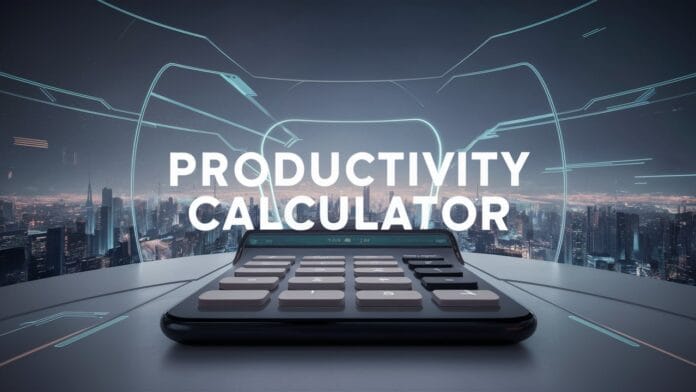Productivity Calculator: Your Ultimate Guide to Measuring Work Efficiency
Productivity Calculator
Listen, tracking productivity isn’t just about hitting numbers – it’s about understanding your work rhythm and maximizing your impact. Let’s dive into how this productivity calculator can transform your work game.
Productivity Calculator Tool
Output (completed tasks/units):
Time spent (hours):
Measurement period: Daily/Weekly/Monthly
The Real Deal About Productivity Measurement
Here’s the truth: Most people are working hard but have no clue if they’re working smart. Using this productivity calculator regularly can be a game-changer. Here’s why:
Quick Productivity Tips
- Track your output during different times of day
- Compare productivity across different work environments
- Measure before and after implementing new work strategies
- Use the data to negotiate better work arrangements
Understanding Your Productivity Numbers
Let’s break down what these numbers actually mean for your work life:
Real-World Example
Say you’re a content writer:
- Wrote 4 articles in 6 hours = 0.67 articles per hour
- Previous rate: 0.5 articles per hour
- That’s a 34% productivity increase!
📊 Ultimate Productivity Calculator Guide
Transform your work efficiency with data-driven insights
⚡ Quick Productivity Calculator
- Output (completed tasks/units): _____
- Time spent (hours): _____
- Measurement period: Daily/Weekly/Monthly
🎯 Industry-Specific Benchmarks
💻 Software Development
- 🔵 Code Production: 100-200 lines of quality code per day
- 🔵 Bug Fixes: 3-5 resolved issues per day
- 🔵 Code Review: 200-400 lines reviewed per hour
✍️ Content Creation
- 📝 Blog Writing: 1,000-2,000 words per day
- 📱 Social Media: 8-12 quality posts per day
- 🎥 Video Editing: 3-5 minutes of final content per day
💼 Sales
- 📞 Cold Calls: 30-40 per day
- 📧 Email Outreach: 75-100 personalized emails per day
- 🤝 Sales Meetings: 4-6 quality conversations per day
🌟 Environmental Success Factors
- ☀️ Natural light boosts productivity by 15%
- 🌡️ Optimal temperature: 21-22°C (70-72°F)
- 🌪️ Fresh air and proper ventilation improve focus
- 🎵 Task-specific sound environments
⏰ Time Blocking Strategy
❓ Frequently Asked Questions
📈 What’s a good productivity rate?
Aim for 70-80% productive time. Anything above that is exceptional performance!
📊 How often should I track?
Daily tracking is ideal, but weekly works well for beginners.
🤔 Can this work for different jobs?
Absolutely! Adapt the metrics to your specific output type.
🎯 Your Action Plan
- 📝 Use the calculator daily for one week
- 🔍 Identify your peak productive periods
- 🔬 Test one productivity hack at a time
- 📊 Review and adjust weekly
The Hidden Factors Affecting Your Productivity
When using our productivity calculator, consider these often-overlooked factors:
Environmental Factors
- Natural light can boost productivity by 15%
- 21-22°C (70-72°F) is optimal for most people
- Different tasks require different sound environments
- Fresh air and proper ventilation improve focus
Advanced Productivity Strategies
Ready to level up? Here’s how to use this productivity calculator for advanced insights:
Strategic Measurement Approaches
- Task Batching Analysis: Compare productivity when batching similar tasks vs. mixing them up
- Environment Testing: Track rates working from home vs. office vs. coffee shop
- Energy Mapping: Use the calculator to find your high-energy and low-energy periods
- Tool Effectiveness: Measure how different tools and software affect your output
Productivity Tracking Methods
Our productivity calculator works best when combined with these tracking methods:
Time Blocking
Break your day into focused blocks:
- Deep Work Blocks: 90-120 minutes
- Administrative Blocks: 30-60 minutes
- Buffer Blocks: 15-30 minutes between major tasks
- Recovery Blocks: 10-15 minutes every 2 hours
Technology Integration
Maximize your productivity calculator results by integrating with:
- Time Tracking Apps: Get precise data for the calculator
- Project Management Tools: Track task completion rates
- Calendar Apps: Monitor meeting vs. productive time
- Note-Taking Systems: Document productivity insights

Productivity Myths Debunked
Common Misconceptions
- Myth: More hours = More output
Truth: Quality focused time beats quantity every time - Myth: Multitasking increases productivity
Truth: Task-switching can reduce productivity by up to 40% - Myth: Breaks waste productive time
Truth: Strategic breaks improve overall output
Recovery and Sustainable Productivity
Maintaining high productivity isn’t about constant work. Consider these recovery strategies:
- Micro-Breaks: 5-minute breaks every hour
- Movement Breaks: Physical activity between focused sessions
- Mental Resets: Meditation or breathing exercises
- Energy Management: Matching tasks to energy levels
Creating Your Productivity Dashboard
Use our productivity calculator as part of a larger productivity dashboard:
Key Metrics to Track
- Core Productivity Rate (from our calculator)
- Focus Time Percentage (deep work vs. shallow work)
- Task Completion Rate (planned vs. actual)
- Energy Levels (1-10 scale throughout day)
- Work Quality Metrics (error rates, revision requests)