Are you looking for a comprehensive and easy-to-use analytics plugin for your WordPress website? Look no further than AnalyticsWP! In this blog post (AnalyticsWP Review), we’ll delve into the features of AnalyticsWP, explore its pros and cons, and answer some frequently asked questions to help you decide if it’s the right fit for your needs.
📊 What is AnalyticsWP?
AnalyticsWP is a powerful WordPress plugin that transforms how you track and analyze website traffic and user behavior. Get comprehensive insights through an intuitive dashboard that puts valuable data at your fingertips.
👁️ Page Views
Track the number of times each page on your website is viewed
👥 Visitors
Monitor the number of unique visitors to your website
🔍 Traffic Sources
Identify where your website traffic is coming from (search engines, social media, direct referrals)
🔗 Referrals
Track website visits originating from other websites
📱 User Engagement
Analyze how visitors interact with your website, including time spent on page and bounce rate
🌍 Demographics
Gain insights into your audience’s demographics, including location, language, and device
🛍️ Ecommerce Tracking
Monitor key metrics for your online store, including conversion rate and average order value
With this data at your fingertips, you can make informed decisions about your website content, marketing strategies, and overall user experience.

Key Features of AnalyticsWP
Discover the powerful features designed to enhance your website’s analytical capabilities:
Real-Time Data Tracking
Monitor your website traffic in real-time, allowing for immediate insights into user behavior.
User-Friendly Dashboard
An intuitive interface that makes it easy for users of all levels to navigate and interpret data.
Customizable Reports
Generate detailed reports tailored to your specific needs, helping you focus on the metrics that matter most.
Event Tracking
Track specific user interactions such as clicks, downloads, and form submissions to gain deeper insights into engagement.
SEO Insights
Analyze your website’s performance in search engines, helping you optimize your content for better visibility.
GDPR Compliance
Ensures that your data tracking practices are compliant with GDPR regulations, providing peace of mind for you and your users.
Pros of AnalyticsWP
- Highly Accurate: AnalyticsWP leverages Google Analytics for data collection, ensuring the accuracy and reliability of your website traffic data.
- Easy to Use: The plugin boasts a user-friendly interface that makes it easy to access and understand your website analytics, even for those without prior analytics experience.
- Affordable: AnalyticsWP offers a range of pricing plans to suit different budgets, making it an accessible option for businesses of all sizes.
- Actionable Insights: The plugin goes beyond simply providing data; it offers actionable insights that you can use to improve your website’s performance.
- Lightweight and Fast: AnalyticsWP is a lightweight plugin that won’t slow down your website’s loading speed.
Cons of AnalyticsWP
- Limited Customization Options: While AnalyticsWP offers a good range of features, it may not offer the same level of customization as some more advanced analytics solutions.
- Reliance on Google Analytics: AnalyticsWP relies on Google Analytics for data collection, so you’ll need to create a Google Analytics account to use the plugin.
| Pros | Cons |
|---|---|
| Highly accurate data | Limited customization options |
| Easy to use interface | Reliance on Google Analytics |
| Affordable pricing | May not be suitable for advanced users |
| Actionable insights | Limited tracking features compared to some competitors |
| Lightweight and fast |
How does AnalyticsWP compare to other WordPress analytics plugins
AnalyticsWP stands out from other WordPress analytics plugins in several key areas:
Accuracy and Tracking Capabilities
- AnalyticsWP uses first-party cookies and is virtually unblockable by ad blockers, allowing it to track users more accurately than plugins like Google Analytics.
- It offers detailed visitor tracking, showing the entire journey of each visitor on your site, even if they don’t log in.
User-Friendly Interface
- AnalyticsWP has a WordPress-like interface that is familiar and easy to navigate for WordPress users.
- The intuitive dashboard makes it accessible for beginners while still providing advanced features for experienced users.
Privacy and Performance
- All data collected by AnalyticsWP stays on your website and server, ensuring better privacy and faster load times compared to plugins that send data to external servers.
- The plugin is incredibly efficient, with a script file size of less than 1.4kB, about 35 times smaller than Google Analytics.
Pricing
- AnalyticsWP offers a one-time payment model, which can be more cost-effective than subscription-based services like Fathom Analytics or Matomo.
- The plugin comes with a 7-day free trial, allowing you to test it out before making a purchase.
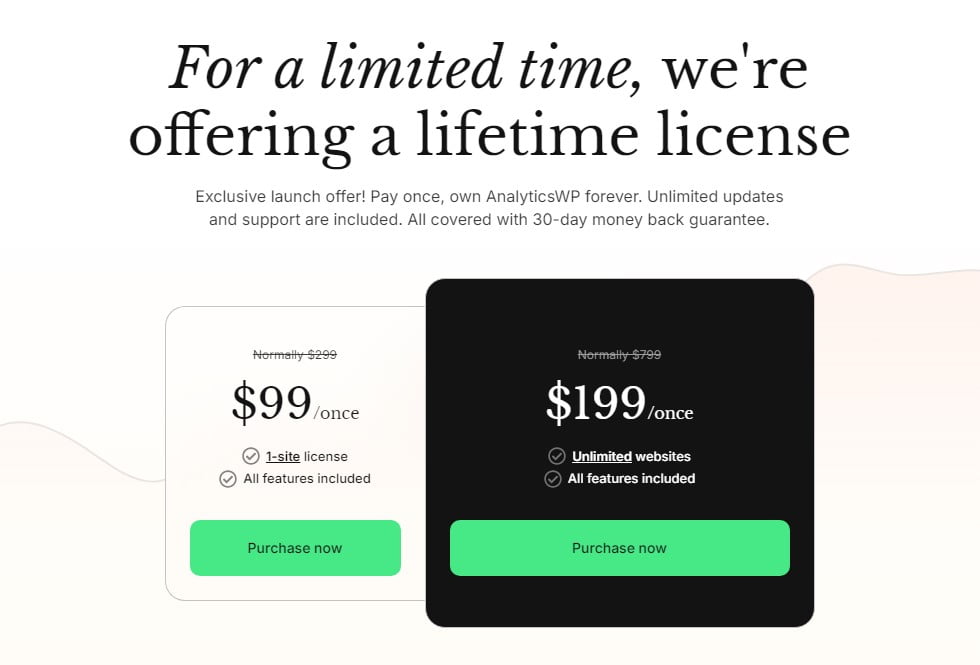
Integrations
- AnalyticsWP integrates with popular WordPress plugins like WooCommerce, Easy Digital Downloads, and LifterLMS, providing valuable insights for online stores and membership sites.
While plugins like MonsterInsights, ExactMetrics, and Analytify offer similar features to AnalyticsWP, such as viewing analytics data within the WordPress dashboard and setting up advanced tracking, AnalyticsWP stands out with its unparalleled accuracy, user-friendly interface, and focus on privacy and performance.
Ultimately, the best WordPress analytics plugin for you will depend on your specific needs and preferences. However, AnalyticsWP’s unique combination of features makes it a strong contender for those seeking a powerful yet easy-to-use analytics solution for their WordPress site.
EssayGPT Review: AI-Powered Writing Tool
What are the main differences between AnalyticsWP and Google Analytics
This table highlights the main differences between AnalyticsWP and Google Analytics, showcasing their unique features and approaches to web analytics.
| Feature | AnalyticsWP | Google Analytics |
|---|---|---|
| Data Tracking Method | First-party cookies, virtually unblockable | Third-party cookies, often blocked by ad blockers |
| Data Privacy | Data stays on your server, enhancing privacy | Data sent to Google servers, raising privacy concerns |
| Pricing Model | One-time payment of $149 | Free version available; premium features require a subscription |
| User Interface | WordPress-like, user-friendly | More complex, can be overwhelming for beginners |
| Installation | Easy installation with no special setup needed | Requires setup and configuration for optimal use |
| Data Retention | Forever | 26 months max for standard accounts |
| E-commerce Tracking | Advanced tracking for WooCommerce | Comprehensive e-commerce tracking capabilities |
| Real-Time Data | Provides real-time data | Offers real-time data but may be less accurate due to ad blockers |
| Support | Dedicated support available | Community support, with extensive documentation |
| Free Trial | 7-day free trial without credit card required | No trial; free version available with limitations |
FAQs
Is AnalyticsWP free?
AnalyticsWP offers a free plan with limited features. However, to access the full range of features, you’ll need to upgrade to a paid plan.
Is AnalyticsWP easy to set up?
Yes, AnalyticsWP is very easy to set up. The plugin provides clear instructions and wizards to guide you through the process.
Does AnalyticsWP integrate with other plugins?
Yes, AnalyticsWP integrates with a number of popular WordPress plugins, such as WooCommerce and Yoast SEO.
Conclusion
AnalyticsWP is a powerful and user-friendly WordPress analytics plugin that provides valuable insights into website traffic and user behavior. It’s an excellent option for businesses of all sizes looking to improve their website’s performance and user experience. With its affordable pricing plans and ease of use, AnalyticsWP is a great choice for those who want to get started with website analytics without any hassle.
Additional Notes
It’s important to note that this review is based on publicly available information and may not reflect the latest features or pricing of AnalyticsWP. It’s always recommended to visit the AnalyticsWP website for the most up-to-date information.
I hope this blog post review of AnalyticsWP has been helpful! If you have any questions, please feel free to leave a comment below.





